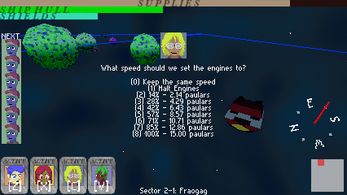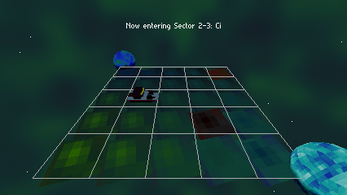Nayr Odyssey
Nayr Odyssey is my submission to 7DRL 2020, a game jam where you make a roguelike in seven days. For my submission I was inspired by the 1974 television series Space Battleship Yamato, where the protagonists go on a cosmic voyage to a distant planet.
Browsers prevent audio from playing without a mouse click, so you should click on the game screen if you intend to play! Otherwise when you do, the sounds might all play at once a little later and that can be jarring.
Quick Controls Primer
| Action | Keyboard Input |
|---|---|
| Pan camera | WASD |
| Turn Camera | Arrow Keys |
| Highlight/inspect | Mouse |
| Perform crew action | Y/N/1/2/3/... |
| "Snooze" crew members | Z/X/C/V or click on their icons |
How to Play
Nayr Odyssey sadly came out a bit complicated for a beginner at times. I've written a quick primer on how to play below. I hope this helps get you up to speed and enjoy the game!
Goal of the Game
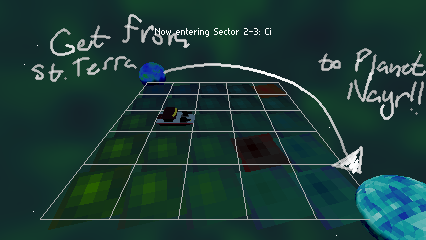
The goal of Nayr Odyssey is to deliver the Planet Shield to the distant Planet Nayr, which is under blockade by the evil Yaralon Empire. You're the captain of the Arlo Mk IV and your job is to direct the crew to get there. The Arlo Mk IV starts in Sector 1-1 and Planet Nayr is in the opposite (southeast) sector. You'll spend most of your time navigating from sector to sector and fighting off Yaralons.
Allocating R&D Points
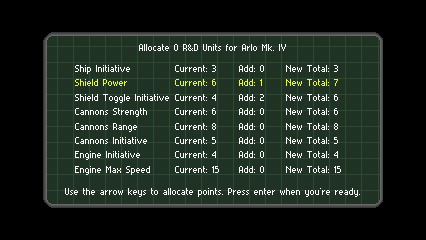
The first thing you'll do when starting a new game is allocating R&D points towards various traits of the Arlo Mk IV. (your ship). At first you'll only be able to allocate three, but as time goes on you'll be able to set more. Once you've allocated them all (or chosen not to!) you should be ready to start the game. Spending in each category yields the following:
| Ship Initiative | Increases the relative frequency at which you get opportunities to turn your ship. Good for making fast turns or escapes. |
| Shield Power | Increases the amount of shields you have. Shields don't run out as quickly and will survive more attacks. |
| Shield Toggle Initiative | Increases the relative frequency at which you get opportunities to enable or disable your shields. Good for beginners to stop enemy attacks on a dime. |
| Cannons Strength | Increases the amount of damage your cannon attacks do. The best defence is a good offense! |
| Cannons Range | Increases the range of your cannon attacks. |
| Cannons Initiative | Increases the relative frequency at which you get opportunities to fire your cannons. Effective for depleting enemy shields. |
| Engines Initiative | Increases the relative frequency at which you get opportunities to set the engine speed. Works in tandem with ship initiative. |
| Engines Max Speed | Increases the maximum speed your ship can go. Useful for escapes or hurrying to planets for more supplies. |
Directing the Ship
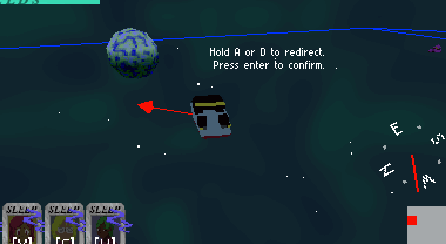
By default the Arlo Mk IV goes forward through space. From time to time your Skipper will ask if you want to set a new course. You can accept/reject his offer with the Y/N keys, respectively. The compass in the lower right-hand corner indicates which way you're facing, and the red line indicates which way the Arlo Mk IV is facing.
Attacking Enemies
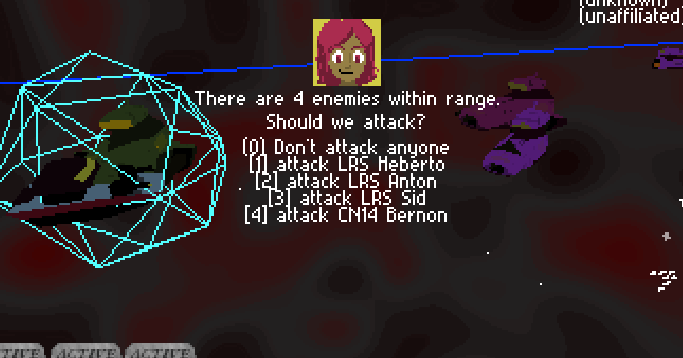
From time to time your cannons operator will check if there are any enemies within range. If there are when her turn comes up, she'll ask if you want to attack. You can press the 0 key to avoid attacking, or the 1/2/3/... key for each target. See the section below for help discerning targets.
Setting the Engine Speed
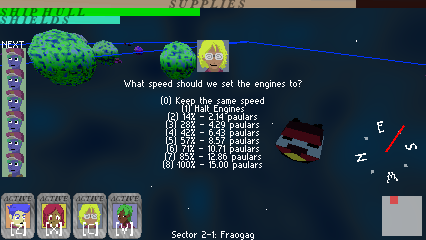
From time to time your engineer will ask if you want to adjust how far the Arlo Mk IV moves in a turn. You can keep the same speed by pressing the 0 key, halt the engines by pressing the 1 key, or the 2/3/... keys for another variable speed.
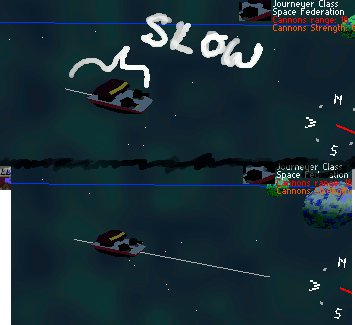
Different speeds are useful in different situations, such as trying to orbit a planet or stay in attack range while moving.
Adjusting Shields
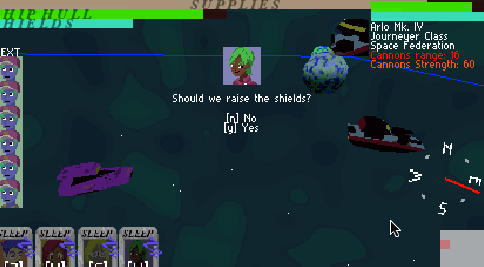
From time to time your shields operator will ask if you want to raise the shields. You can press the Y or N keys to accept or reject their offer. While the shields are up they'll absorb damage, but they'll slowly deplete over time. Once the shields are back down they'll continue recharging. Shields are essential not to get destroyed by later enemies.
Letting Crew Members Snooze
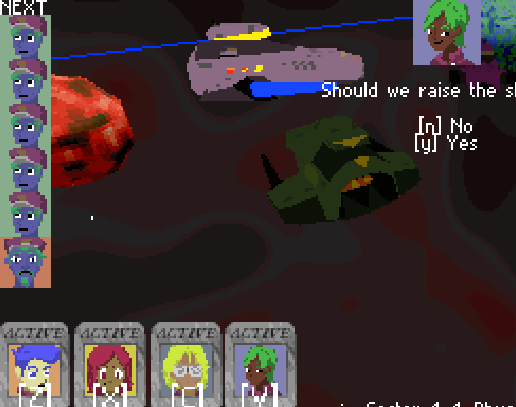
There will be a lot of times when you'll not want to take any action from specific crew members (eg: staying on course for an entire sector or keeping the shields on while you're in combat). You can click to toggle each crew member's notifications on and off and they'll "do nothing" when their turn comes up. Be warned though, if they miss their turn when sleeping you'll have to wait until they come back up and that can be life-or-death. The Z/X/C/V keys also work as well.
Inspecting the Sector
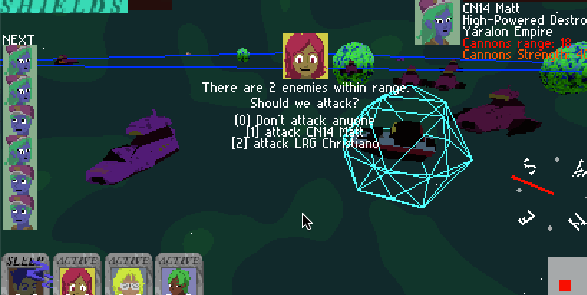
You can move your mouse over entities in the sector to view more information on them such as attack range, shields, etc. There is also a turn order on the left-hand side of the screen that can be mouse-overed as well if you want to see who moves next.
Supplies Depletion
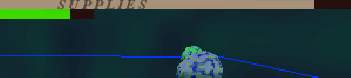
As you progress towards Planet Nayr, your supplies will slowly deplete. Don't let them go to zero!!! If you do, then the game will be over. You can get more supplies, by going into orbit...
Orbiting planets
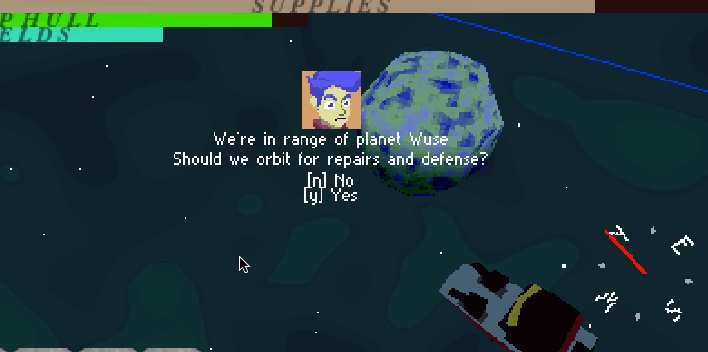
Some planets can be orbited. If you're within orbit range your skipper will ask on his turn. If you do your ship hull will begin repairs. Planets often have free supplies too, so be sure to orbit often. Taking advantage of an orbit is a good way to turn around.
| Status | Released |
| Platforms | HTML5 |
| Release date | Mar 08, 2020 |
| Author | Daniel Savage |
| Genre | Role Playing |
| Made with | Blender, Bfxr, GIMP, Phaser, Three.js, Sublime Text, LMMS |
| Tags | 3D, Seven Day Roguelike Challenge, Roguelike, Sci-fi, Space, Turn-based, Turn-Based Combat, Turn-based Strategy, voyage |
| Code license | MIT License |
| Asset license | Creative Commons Attribution v4.0 International |
| Average session | About a half-hour |
| Languages | English |
| Inputs | Keyboard, Mouse |
| Links | Source code |
Download
Development log
- Hotfix for Z-Ordering in FirefoxMar 08, 2020